How BOP Social Works
BOP Social is a subscription-based automated social media service. BOP offers a Basic Package for only $299 a month that includes 8 posts per month on both Facebook and Instagram or 16 posts per month total. As long as you have purchased the Basic Package, you can also choose to add on Twitter or LinkedIn for an additional monthly fee or request a custom quote for YouTube.

Onboarding
After you purchase BOP's Basic Package and any add-ons, you will be automatically redirected to the BOP Members page where you will need to fill out the Onboarding Form. Use the form to give as much information about your organization, products and services as you can. You’ll also be asked to attach your logo and any important photos or graphics.
You must fill out the Onboarding form and connect your social media platforms before any social media posts can be designed.
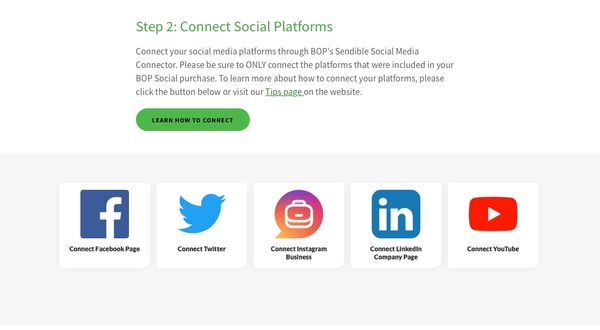
Connect Your Platforms
After you have completed the Onboarding Form, you must connect your social media platforms to BOP using our Sendible Connector. If you need help connecting your platforms, visit our TIPS page for more information. You must fill out the Onboarding form and connect your social media platforms before any social media posts can be designed.
*If you have purchased the Basic Package, please only connect your Facebook and Instagram accounts. Only if you purchase the Twitter or LinkedIn add-ons should you connect those platforms to BOP Social.

Becoming a BOP Dashboard User
Once you have completed the Onboarding form and have connected the accurate social media platforms to BOP Social, an associate will make you a "user" on the BOP Dashboard. You will receive a username and a temporary password for the dashboard, that can be changed at any time. The BOP Dashboard is where you will be able to approve or reject posts and look at your monthly social media schedule.
*Please be sure to check your junk or clutter for this email.

Post Review
Approximately 10 days after you submit your Onboarding form and connect your social media platforms, you will receive an email from a BOP associate.
Once you open the email, you will see a large button that says “Approve or Reject Messages.” Click that button. You will be able to view ALL of your social media posts for the upcoming month. You'll be able to approve or reject/request a change on each post.

Requesting a Change On Your Posts
If there are no errors or changes to the posts you are reviewing, please click review and approve.
If one of the posts has an error, click the "reject" button if available and provide your reasoning behind the rejection. If you do not see the "Reject" button, simply type "Rejected" in the comment section on the post that needs fixed and provide your reasoning behind the rejection. Either way, when rejecting a post it is very important to accurately describe the needed change.
Click here to view helpful tips on making this step quick and easy.
As long as the requested change or fix is easily understood by our BOP associates, the post will be revised and sent for final approval within 48 hours.

Posting Schedule
When you review your posts for the upcoming month within your BOP Dashboard, you will also be able to see the posting schedule — the planned approximate day/date each message will be posted . Each message is posted at least twice — but on different platforms.
For example, with the basic $299 per-month package, you will receive four posts to review. Once approved, the messages will be posted once on Facebook and once on Instagram. Both platforms will contain a post every week of the month. .
OPTIONAL ACTIONS INCLUDE
Visit Your Dashboard
Go to your BOP Dashboard anytime you wish to review your posts and your posting schedule.
Message Us
if there is something special you want us to post for you or you have any questions feel free to email us or use the chat feature.
Schedule a Phone Consultation
If you cannot resolve a problem or need extra help, please message us or fill out the contact form to ask a question or schedule a phone consultation.
New Material and/or Information
if you have new content or sales material that is not on your website or other materials you’ve given us, please email it to us. If the materials are large (like video files), we will provide a dropbox link for you to use.
Start Your 30-Day Free Trial
