BOP Tips
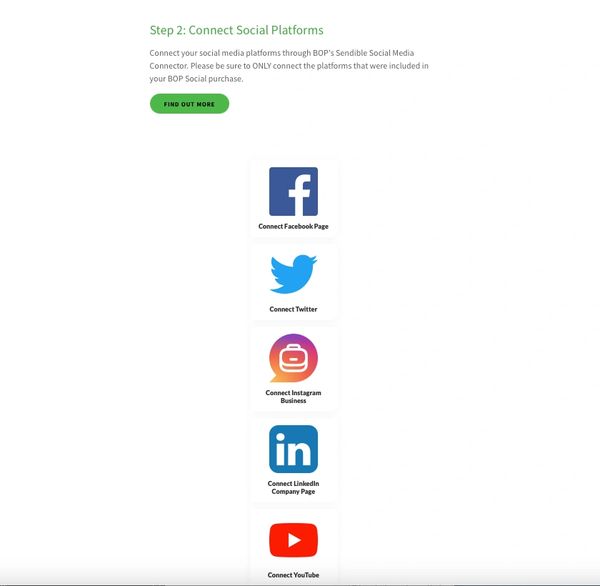
Connecting Your Social Media Platforms
After you have purchased your BOP package, you will need to connect your existing or new social media platforms to BOP Social. To do this, please visit the BOP Member's page.
Additional tips:
- If you receive any errors about your platforms being blocked, or unable to connect, please try one of the following:
- Allow pop-up windows
- Use an incognito (or private) browser window
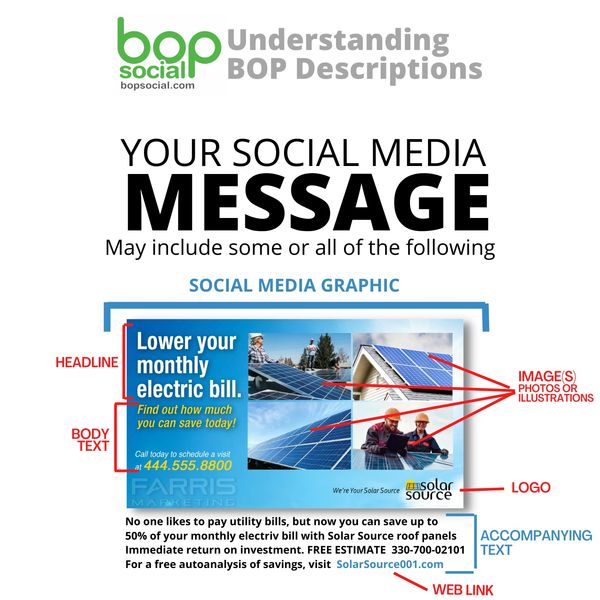
Rejecting a Post
If you reject one of the Social Media Messages you receive from BOP, you’ll be asked to reply and explain why it was rejected. Please be very specific. The diagram below explains the common terms used when creating a social media message.
COMPONENTS:
The message usually has a SOCIAL MEDIA GRAPHIC which may contain a HEADLINE, BODY TEXT, IMAGES and a LOGO. The message may also have ACCOMPANYING TEXT and a WEB LINK.
